Interior sketching
My recommendations about choosing the iPad for drawing
Interior sketching
My recommendations about choosing the iPad for drawing
I’m often asked for recommendations about the best iPad for drawing. I can say that all iPads which are compatible with the Apple pencils can be used for drawing.
I'm using the Procreate app for drawing, and it's comfortable to work on a commercial project when your iPad allows you to create many layers in this app.
It is very convenient to place different objects on separate layers for interior sketches and use layers for adding effects.
So the most powerful iPad, which allows using the maximum number of layers, is the iPad Pro 2021, 2022 and 2024 (with an M1, M2 and M4 chip).
Also, all iPad's version Pro is very powerful and perfect for drawing.
I also recommend the iPad Air 2024 as a very good alternative for the iPad Pro.
So, I suggest paying attention to the following characteristics:
✔️ How many layers can be made on iPad in the exact resolution
✔️ Storage
The more, the better. I recommend a minimum 256 Gb. One image usually takes 300 MB. of space, so memory fills up fast enough when you are drawing actively.
I have 1T on my iPad.
✔️ Apple pencil
I always recommend using only Apple Pencil as a stylus for iPad because the Apple pencil has pressure sensitivity, giving incredible drawing possibilities.
✔️ Size of the screen. I use the iPad in the biggest size - 12.9 or 13 for new iPad 2024 I like it. This size is very convenient; it's the same as A4 paper.
I have made a comparison table of different iPads to see how many layers can be in various models of iPads. See this table ibelow:
if you have any questions please feel free to ask me in DM or by email: kate@sketch1story.art
I'm using the Procreate app for drawing, and it's comfortable to work on a commercial project when your iPad allows you to create many layers in this app.
It is very convenient to place different objects on separate layers for interior sketches and use layers for adding effects.
So the most powerful iPad, which allows using the maximum number of layers, is the iPad Pro 2021, 2022 and 2024 (with an M1, M2 and M4 chip).
Also, all iPad's version Pro is very powerful and perfect for drawing.
I also recommend the iPad Air 2024 as a very good alternative for the iPad Pro.
So, I suggest paying attention to the following characteristics:
✔️ How many layers can be made on iPad in the exact resolution
✔️ Storage
The more, the better. I recommend a minimum 256 Gb. One image usually takes 300 MB. of space, so memory fills up fast enough when you are drawing actively.
I have 1T on my iPad.
✔️ Apple pencil
I always recommend using only Apple Pencil as a stylus for iPad because the Apple pencil has pressure sensitivity, giving incredible drawing possibilities.
✔️ Size of the screen. I use the iPad in the biggest size - 12.9 or 13 for new iPad 2024 I like it. This size is very convenient; it's the same as A4 paper.
I have made a comparison table of different iPads to see how many layers can be in various models of iPads. See this table ibelow:
if you have any questions please feel free to ask me in DM or by email: kate@sketch1story.art
Learn how to create
You can choose a course to learn how to create luxurious and beautiful
interior design sketches.
interior design sketches.
Leave a Reply
Your email address will not be published. Required fields are marked *